I'm sure by now you've all heard about Cricut's latest machine, the Cricut Joy. And if you haven't, allow me to introduce you.
Isn't she adorable? (Yes, I refer to her as a she, because with a name like "Joy" it just made sense.)
This awesome little machine makes it so easy to quickly and easily personalize anything with one cut and one color in 15 minutes or less! It's fun, functional and best of all, it's easy to use... especially if you are already familiar with Cricut Design Space. It's the perfect companion to the machines you already know and love!
We all know I love my Cricut but, sometimes it can be a bit cumbersome. Once I park my machine in my craft room that's pretty much where it lives. The new Cricut Joy though is the perfect size! It's literally like 1/4 of the size of the Maker so if you wanted to whip it out for a quick project, you totally can. You can leave it on your counter or on a shelf. It packs away easily and sets up instantly so you can take it just about anywhere. (And if you DO use the Cricut Joy to make on the go, check out this adorable tote they made to carry it in style.)
The thing that got me the most excited about the new Joy was the ability to cut MAT FREE! That's right! Cricut pulled out all the stops and made it even easier to create on the fly! Cricut Joy has a full suite of brand new materials that do not require a mat which means less steps and a faster finished product, who doesn't love that?! The new Smart Vinyl can cut up to 20 feet... yes you read that right... TWENTY FEET of a repeated cut. So don't let its size fool you, it can still handle BIG projects!
Another awesome feature is it's ability to make cards. Yes, all the previous machines were able to make cards but not like this... this machine has a designated card mat and insert cards that make it easier than ever to whip up a card in minutes.
But wait, there's more (in my best infomercial voice)... the Cricut Joy writes too! One thing to note, unfortunately the machine does take different pens than previous machines. Because the Cricut Joy is a reimagined version of the machines we already know and love, a lot of things had to get smaller and as such, the carriage mechanism is made to fit a different blade as well as different pens. A small price to pay for its compact size.
Now that I've caught you up on what the Cricut Joy is and some of its amazing features... lets get into a project shall we?
It's no secret that receiving gifts is one of my love languages and as such, giving gifts is a way that I like to show love. For me, it's not just in the gift itself but in the way its presented as well, meaning I like to spend extra time on the wrapping as well to show a little extra love. Today I wanted to show you ten different ways you can embellish your gifts to make them just a little more special with the new Cricut Joy.
I was super excited to try the new Smart Label material so that is what I'll be showing you today. For this project you'll need:
I began by designing the file. Since Mother's Day and Father's Day are right around the corner, I decided to make both a "To:Mom" and "To:Dad" label. (Note, I changed the color of the tags just to make it easier to see against the white canvas. I cut them on white smart label vinyl though.)
(You can find the Design Space file HERE).
Once done designing the file, I clicked "Make It" in the upper right hand corner. With the new Cricut Joy there are a few differences when making a project... the first being this screen.
Depending on your project and your material(s), you may or may not be using a mat. For this project we won't be using a mat (so exciting!)
As you can see, the mat preview screen looks a little different from what you may be used to. Double check that everything looks good and that you're happy with what you previously selected as far as cutting with or without a mat. As you can see you can change this in the drop down menu on the left if you need to. If you are cutting iron on vinyl, this is when you can also mirror your image.
Because we selected that we would be cutting matless, Design Space intuitively knows what material options we have available and only shows us those ones. I chose the appropriate "Smart Label Writable Vinyl".
Load your pen and your vinyl and you're ready to rock!
Another thing you may have noticed is that there are no buttons on the Cricut Joy! So you'll be clicking "go" from your device instead of your machine for all Cricut Joy projects.
Once the Joy is done writing, it will prompt you to insert the fine point blade. Once it's done cutting, you're all done!
Click unload from your device and your labels are ready to be used! I was really anxious to run my fingers across it because I was SURE it would smear, but it didn't!
I couldn't help myself and I went ahead and created 9 other ways to customize your gifts with Cricut Joy! Check them all out!
-Reverse cut banner tag
-Hanging bottle tag
-Vinyl
-Iron on vinyl on ribbon
-Name out of Adhesive Backed Deluxe Paper
-Hanging Name Tag
-Iron on vinyl embroidery hoop tag
-Adhesive Backed Deluxe Paper Belly Band
-Name cut out of Paper
-Smart Label Permanent Writable Vinyl Tag
Doesn't this little machine pack a BIG punch? I was able to create SO many awesome projects with the new Cricut Joy! I can't wait to keep playing with it and see what else I am able to create! Right now is a strange time with COVID-19 but I am so looking forward to packing up my little Cricut Joy to craft with friends like never before! If you're asking yourself "Why do I need a Cricut Joy, even if I already have a Cricut machine?" the answer is simple, it's going to take your crafting to the next level! You are going to be able to craft quicker and in more places than ever before!
Be sure to check out Cricut.com to learn more and if you want to add one to your craft arsenal, they are sold pretty much everywhere you can buy craft supplies (even Target and Walmart!)!
For the Design Space file for ALL of the tags I made, click HERE.








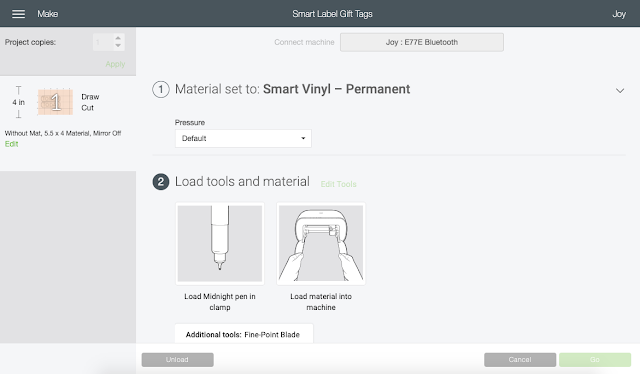


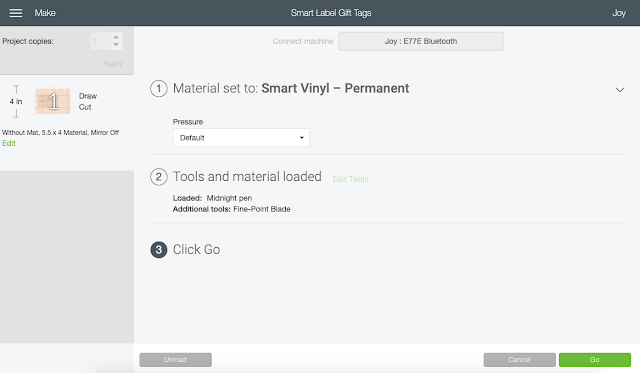


















1 comment:
Wow, cool device! What is it? Where to buy one??
Post a Comment